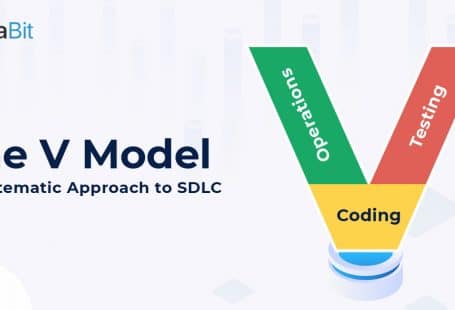So, welcome back to the world of Android versions. I hope you remember what we have discussed in our last blog. Till now, we have learned about how Android evolved and what were the initial versions that revolutionised the way a mobile device can function.
In our last blog on Android Versions List, we gave you an overview of the evolution and features of Android versions up to Android 3.0 (Honeycomb). Therefore, let’s continue from where we left this discussion and start with the next Android version in the list, and that’s Android 4.0 (IceCream Sandwich).
But before starting that, a fun fact:
Do you ever realise that all the versions of Android are initially named in alphabetical order from A to P until Android Q is replaced by Android 10? If not, then have a look at this picture below.
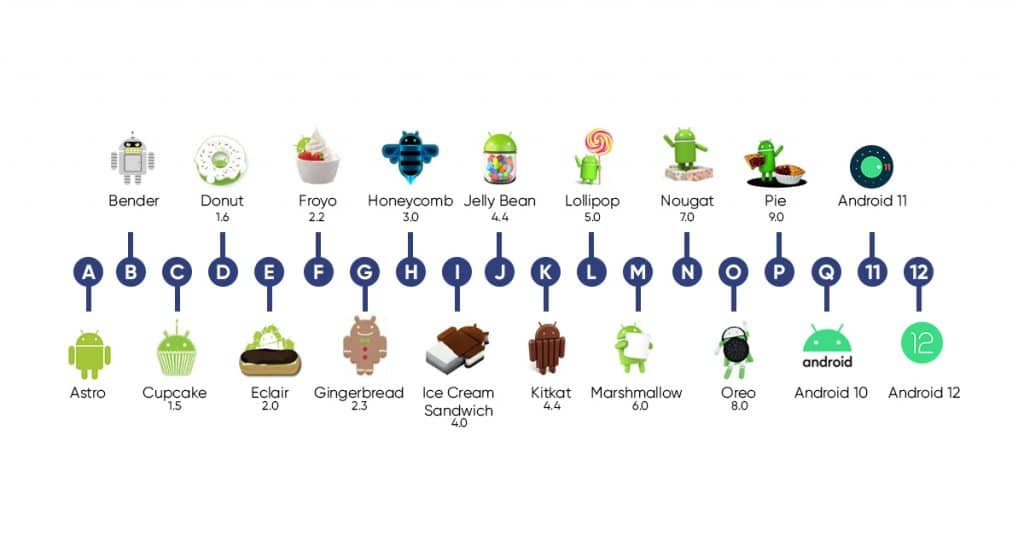
Nice, isn’t it?
Android 4.0 (IceCream Sandwich)
Released in October 2011, Android 4.0 emerged as Android’s official entry into the realm of modern design. This version was an amalgamation of the visual concepts of tablet-oriented Honeycomb and the other features associated with smartphone-oriented Gingerbread. It became the first Android version that supported face recognition to unlock the smart device and included a ‘favourites tray’ on the home screen.
Other remarkable modifications include on-screen buttons, swiping gestures for dismissing notifications or recently used tabs, etc. Meanwhile, the Galaxy Nexus by Samsung became the first Android device to run Android 4.0 as an OS, and it was also the last Android version to support Adobe Flash Player officially.
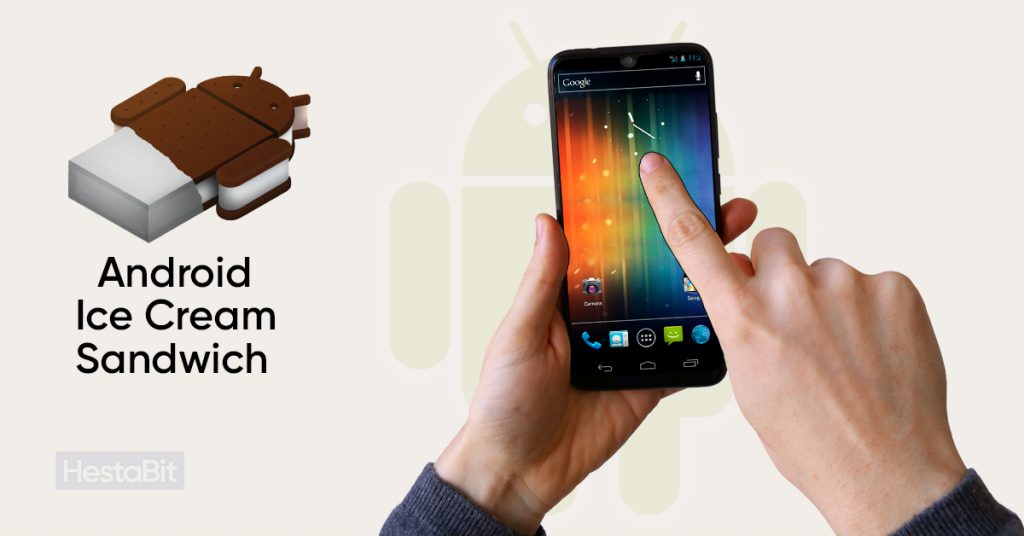
Features of Android 4.0
- Based on Linux Kernel version 3.0.1
- Improvements in the “Holo” interface with the introduction of new Roboto font family
- Users get widgets in a new separated tab, shown similarly to applications.
- Easier-to-create and save folders, having a drag-and-drop style.
- Enhanced visual voicemail that can speed up or slow down voicemail messages
- Integrated screenshot capture: Users can simply hold down the Power and Volume-Down buttons simultaneously to take a screenshot of the screen.
- Applications are accessible directly from the lock screen.
- Enhanced copy-and-paste feature
- Continuous and Real-time speech-to-text dictation with better voice integration
- Face Unlock feature to unlock handsets using facial recognition software.
- Automatic synchronisation of browser with the help of Chrome bookmarks
- Introduction of Data Usage section in settings: Users can set limits for the data usage. On exceeding the limit, the data services automatically get disabled.
- Close applications directly from the recent apps list with a swipe
- Advanced camera features include zero shutter lag, time-lapse settings, panorama mode, and zoom adjustments while recording.
- Built-in photo editor and support for the WebP image format
- Newly changed gallery layout, organised by person and location
- Android Beam, an NFC feature with which users can rapidly exchange short-range web bookmarks, contact info, directions, YouTube videos, and other data available in short ranges.
- Hardware and system acceleration of the UI
- Enabled Wi-Fi Direct.
- High-quality video recording with 1080p support for stock Android devices
Furthermore, the version updated itself four more times till March 2012. Those updates mainly focused on stability improvements, bugs fixing, improved camera performance, smoother screen rotation, etc.
Android 4.1-4.3 (Jelly Bean)
Android Jelly Bean came with a smoother experience for the users, thanks to “Project Butter” that accelerated animations and enhanced Android’s touch responsiveness. Notifications appeared in a brand new way displaying more content and many action buttons. One of the key features to note in Jelly Bean is that Google came preinstalled in the OS, and Chrome became the default browser.
The OS version first appeared on 27 June 2012 and got updated several times till October 2013. The first device to use Jelly Bean as an OS was the Nexus 7 tablet.

Features of Android 4.1-4.3
- Based on Linux Kernel version 3.0.31
- Smoother UI: Display refresh, application rendering, screen composition, etc.
- Syncing touch to vsync timings
- Improved accessibility
- Supported more languages and bi-directional text
- Supported keyboard maps installed by users
- Expandable notifications
- Users can turn off notifications for specific applications.
- Supported TLS v1.1 and v1.2
- Resizable widgets
- Improved camera app with more features
- Multichannel audio support
- Added AAC 5.1 channel encoding/decoding
- Supports Audio chaining and USB audio
- Supports rotation for lock screen
- One-finger gesture to expand or collapse notification
- Lock screen enhancement: Swipe to open the camera application
- “Daydream” screensavers: Showing information when the phone is idle
- Multiple user accounts (support for tablets only)
- Addition of new NFC stack
- Improvements in accessibility: pan and zoom with two fingers, triple tap to magnify the screen content, Gesture mode, and speech output for the visually impaired users.
- Security-Enhanced Linux (SELinux) supported
- Support group messaging
- An all-in-one clock application that consists of a world clock, timer, and stopwatch
- Same interface layout for all the devices (from Android 4.2 onwards)
- Actionable notifications: Users can now respond to certain notifications without opening the applications directly.
- New downloading notification: Users could see the download percentage and the estimated time system fully download a file. (from android 4.2.2 onwards)
- Unique sound when the battery is low
- Fixed bugs related to Bluetooth audio streaming
- Supports BLE (Bluetooth Low Energy)
- Supports Bluetooth audio/video remote control
- Enhanced game graphics
- 4K resolution support
- Background Wi-Fi location still works even when the user turns off the device’s Wi-Fi.
Android Jelly Bean brought many changes to the OS. The two major updates (Android 4.2 and 4.3) have many features that were not even there in Android 4.1, such as Right-to-Left (RTL) languages support, introduction to native emojis, significant modifications in security patches, camera, UI, dial pad, etc.
Android 4.4 (KitKat)
Did you know, initially, Android 4.4 was named “Key Lime Pie,” and it would be released with the same name worldwide? However, John Langerling, Google’s Director of Android global partnerships, suggested that it wasn’t that familiar globally. Using it as an official name for the next Android version could be wrong.
He had something else in mind. That’s when he decided to contact Nestle, the creator of the KitKat chocolate bar. He asked the company whether he could use KitKat as the codename for their next Android version, to which Nestle agreed. Consequently, Android KitKat came into existence.
However, KitKat did not have such features to brag about. The one thing that made it unique is that it could run on devices with RAM as low as 512 MB. This made the mobile phone manufacturers use this version of Android on many low-cost handsets. It was also the first Android version that supported the “OK Google” feature. However, to use this hands-free activation prompt, the phone screen must be on, and the user must be on the home screen or inside the Google application.
Google Nexus 5 was the first mobile phone to use Android KitKat as an operating system, and it was launched in October 2013.

Features of Android 4.4-4.4W
- Based on Linux Kernel version 3.1.0
- All-new interface with white elements instead of blue
- Improvements in the clock: Thin digits instead of bold; numbers replaced the stopwatch’s H, M, and S marking.
- Users can apply “immersive mode” to keep the navigation and status bar hidden while interacting with the device.
- Permanent visibility of the action overflow menu buttons
- Clearing out of app data directories in user storage upon uninstallation
- Performance gets optimised even on devices with lower RAM and specifications.
- The ability of wireless printing
- Chromium engine features webviews.
- Expanded functionality for notifications
- Advanced frameworks for UI transitions and retrieving files in a consistent manner
- Steps detector and sensor batching.
- Users can select the default text messaging app and home launcher application.
- Audio enhancements: Audio monitoring, audio tunnelling, and loudness enhancer
- The inbuilt screen recording feature
- Included native infrared blaster API
- Enforcing SELinux
- Expanded accessibility APIs
- Introduction of Android Runtime (ART) as a new runtime environment for the applications
- Text wrapping got disabled in the WebView browser.
- Third-party applications got no access to battery statistics.
- Mobile data activity and WI-Fi indicators got positioned into the quick settings portal.
- Google+ photos were given preference over gallery when users swipe away from the camera view.
- Miscellaneous improvements related to security and bugs fixing
- Included a new dial app interface
- Launch of the Android wearable platform for smartwatches (Android 4.4W)
- Enhancement in the Google maps and navigation UI
- GPS support
- Support for offline music playback
Android 5.0 (Lollipop)
Android reinvented itself with the release of Android 5.0 (Lollipop) in the fall of 2014. Initially unveiled under the codename of ‘Android L,’ it became the first-ever Android version to use the still-present Material Design standard. With an enlightened usage of shadow and lighting effects, the UI design of the OS transformed to an entirely new level. This new look expanded through Android, its applications, and even some significant Google products.
The entire user interface was based on the card-based concept. Notifications turned up on lock screens for at-a-glance access, and recent apps list also appeared in card-based forms.
Things took a new turn after the launch of the Android 5.1 update that brought official support for dual sim for the first time. Google Nexus 6 became the first smartphone to have Android Lollipop preinstalled on the device. Android Lollipop was also incorporated with the truly hands-free voice control feature using the “OK Google” command and ‘Priority mode’ to manage the notifications more efficiently.

Features of Android 5.0
- Based on Linux Kernel version 3.16.1
- ART with AOT compilation replacing JIT compilation
- Improved garbage collection
- 64-bit CPUs supported
- Print preview supported
- Improved recent activities screen that shows tasks instead of applications
- Support for scalable vector drawables (set of mechanisms for building visual images and graphics directly from the available geometric shapes)
- Ripple effect for buttons available in the all-new material design
- Refreshed lock screen, notifications tray, and quick pull-down settings
- Introduction to ‘Project Volta’ for enhancing battery life
- Shortcuts to apps and notification settings even in the lock screen
- Support for multiple user accounts and guest login.
- Audio input/output support with the help of USB devices
- Third-party apps can read and modify data available anywhere in the external storage.
- The system can remember the recently used apps even after restarting the device.
- Google Play sends updates to Webview directly and independently for security reasons.
- Addition of 15 new languages
- ‘Tap and Go’ feature ensures that users can migrate easily to a new Android device and transfer Google account data with the help of Bluetooth and NFC.
- Inclusion of a flashlight-styled app that works using camera flash
- Smart lock feature
- Updates emojis on the keyboard
- Users can customise and prioritise notifications based on applications.
- No task listing access for third-party applications
- Enhanced accessibility support
- OTA (Over-The-Air) updates for new devices
- Changes in Alarm settings
- Users can join the Wi-Fi network and manage the already paired Bluetooth devices from quick settings.
- Official support for multiple (or dual) sim cards
- Device security: If a user lost their handset or someone stole it, it will remain locked until the original owner of the device signs in to the Google account. The device will remain protected even when someone resets it to factory settings. (from Android 5.1 onwards)
- HD voice calls (available only between the devices compatible with 4G LTE and have Android 5.1 (or more) installed on them
Apart from these, Android Lollipop made many improvements in the updated versions, such as resolving video playback issues, fixing bugs related to TRIM support, performance, notifications, etc. The developers also replicated and inserted the silent mode that Google removed in Android 5.0.
Android 6.0 (Marshmallow)
Being one of the minor releases in the history of Android versions, Marshmallow was launched by Google in the fall of 2015. It only had a single update, which only proceeded to 0.1 level. However, it kept on moving the trend of launching one Android version every year.
Initially, Google used “Macadamia Nut Cookie” as the codename for Android 6.0. However, the company finalised the sweet treat favoured by campers as the official name for this version. Some of the key features include the Google Now-on-Tap search option, phone unlocking with fingerprint sensors, USB Type-C support, introduction to the digital payment option ‘Android Pay’ (now Google Pay), etc.
Google’s Nexus 5X and Nexus 6P were the first smartphones shipped Android Marshmallow.
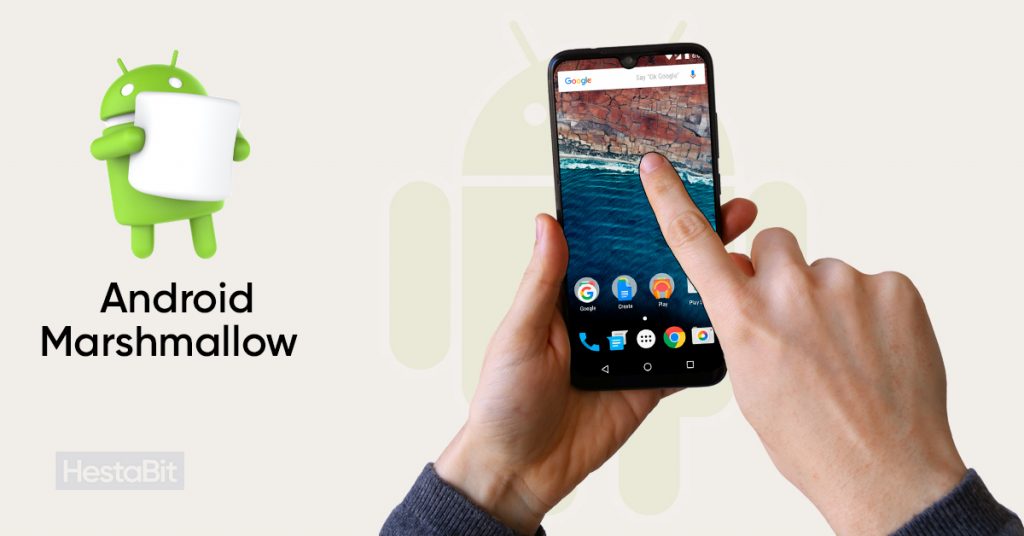
Features of Android 6.0
- Based on Linux Kernel version 3.18.10
- Introduction to Doze mode: a feature that reduces CPU functioning speed when the screen is off and saves battery life.
- App Standby feature.
- Vertical application drawers are accessible and arranged alphabetically.
- Search bar for applications and option to favourite them
- Native fingerprint reader support.
- Direct Share feature between apps
- “Priority” mode got renamed to “Do Not Disturb” mode.
- Application folders are available with more space and multiple pages
- Post-install/run-time permission requests.
- Type-C USB support
- Demo Mode to use the screenshot-capture feature
- Automatic restoration of apps and complete data backup
- 4K display and graphics quality for apps.
- External storage (adoptable) can behave like Internal Storage
- MIDI support (for musical and sound instruments)
- Experimental multi-window feature.
- Users can acces third-party apps in the text selection menu to get support for actions.
- Individual app permissions for specific apps at run-time, not during the time of installation
- Android’s Linux shell supports many new essential commands.
- Users can not rotate the screen during touch.
- Support for Unicode 7.0 & 8.0 emoji
- Well-descriptive USB connection options.
- Users can double-press the power button to launch the camera app.
Android 7.0-7.1 (Nougat)
Android 7 (or Nougat) primarily focuses on multitasking, and that’s why its main features include split-screen mode, quick switching between multiple applications, and much more. Google initially referred it by “Android N” as “New York Cheesecake.” However, the company later decided to change it to Nougat.
Apart from foreground play, Google also worked behind the screens. It added Vulkan API for faster 3D rendering, switched to the latest JIT compiler to accelerate the apps and enabled an Original Equipment Manufacturer (OEM) for its brand new VR platform’ Daydream.’
The next update (Android 7.1) was also enriched with many developer-centic features. Some of them include support for several MNO (Mobile Network Operator) requirements, shortcut manager APIs, enhanced VR thread scheduling, improved wallpaper metadata, etc. These features (and many other) could help an Android app development company to build robust apps serving a smooth and mesmerising experience.
The version came into the market in August 2016. Google’s very own self-made mobile phones Pixel and Pixel XL, along with LG V20, became the first devices having Android Nougat preinstalled as the OS.

Features of Android 7.0
- Based on Linux Kernel version 3.18.48 4.4.0
- File-based encryption support
- Interactive emojis with the help of Unicode 9.0 emoji and skin tone enhancer
- Displays colour calibration.
- Users can zoom in on the screen.
- View the last opened app by double-tapping the overview button.
- Addition of Emergency information section
- A “Clear All” option in the Overview screen to clear all the recently used apps
- System updates become seamless
- Supports Daydream VR platform
- Prolong battery life with improved Doze functionality
- Modifications in the file browser.
- Users can move files present in the Storage Access Framework
- Addition of more options in Quick Settings
- Multi-window support: Floating apps on a desktop layout
- Advanced-Data Saver mode forces apps to minimise bandwidth usage
- JIT compiler with code outlining to ART leads into the improvements in Android apps performance as they run (75% faster app installations, compiled code size reduced by 50%)
- Picture-in-picture (PIP) is accessible in Android TVs.
- Redefined notification shade, users get instant access to specific settings.
- Renewed Overview screen.
- Notification sheets replaced notification cards.
- Settings app navigator
- Introduction to Vulkan 3D rendering API.
- Multiple Device Locales
- Android Camera V1 API no longer in use
- File system access restriction
- Rearrangements in the notification shade (in Android 7.1 update)
- Addition of Restart option to the power button menu
- Performance improvements in touch and display
- Advanced features for app developers
- Manual storage manager
Android 8.0-8.1 (Oreo)
It was March 2017 when Google officially announced and released the first preview of Android 8.0. For the second time in its history, the company chose a trademarked name to christen an Android version. It was also the first time when Google did not reveal the first look of an Android version mascot at the Googleplex HQ. Instead, the company showed off the mascot statue in a press release in NYC.
Talking about the features, Android Oreo came with many visual changes to the Configurations and Settings menu. There were alterations in the native support for picture-in-picture mode as well. From the security point of view, the development team introduced new autofill APIs for improved management of sensitive data, such as passwords and fill data. Google’s Pixel 2 phones became the first device to have Android Oreo installed into them.

Features of Android 8.0
- Based on Linux Kernel version 3.18.72 4.4.83 4.9.44
- Introduction to Project Treble: the most significant change that shook the foundations of Android to date. It introduces a modular architecture that makes it effortless for hardware developers to deliver new updates
- Picture-in-picture support
- Unicode 10.0 emoji (5.0) introduced: Replacement of all blob-shaped emojis with the ones having a round shape, gradients and outlines.
- Redesigned Settings and Colour management: Quick settings menu with a white background. Other settings got black and Accent font colours.
- Restructured Settings based on similarities of actions and functions.
- Adaptive icons
- Notification improvements: Modifications in channels, badges, snoozing and app shades (for messengers, music album art, etc.)
- System-wide Autofill structural framework.
- Unknown sources for specific applications.
- Support for multi-display
- Two times faster boot time compared to Android 7 (According to Google, tested on their Pixel devices).
- Apps background execution and location limits.
- App securities with Google Play Protect
- Downloadable fonts
- Integrated printing support
- Wi-Fi Assistant
- More APIs introduced: Shared Memory API, neural networks API, wallpaper colours API, etc. (Came after Android 8.1 update)
- Updates for autofill framework
- Automatic dual-tone (light and dark) themes
- Safe browsing
- When not in use, navigation buttons got dim
- Battery level display for the Bluetooth connected devices (accessible in quick settings).
- Android Oreo Go Edition: A lightweight Android version that runs far smoothly than normal Android on mobile devices having less than 1 GB of RAM.
Android 9 (Pie)
The month of August in 2018 enjoyed the sweetened smell of Android Pie, which was the last version of Android having a name dedicated to a dessert. The significant change in this version is the replacement of Android’s traditional Back, Home and Recent Apps buttons to an elongated, multi-functional home bar-key and a small back button that appear alongside it whenever needed. The home screen includes five apps suggestions and a search bar on the bottom. To look at your recently opened apps, you can swipe left. You can also quickly drag the home button to the right to scroll through all your applications.
Some unique features of Android 9 include battery optimisation using on-device ML (Machine Learning) that detects your activities on your device. Apart from this, Pie also consists of ‘Shush’, a feature with which you can put your device into DND (Do Not Disturb) Mode. Another exciting feature is ‘Slice’, with which you get a smaller version of an installed app inside Google search. It helps you offer certain functions without actually opening the application.
Please don’t confuse it with Android instant apps (or Google Play Instant), a lightweight version of an original mobile application that let users access the app’s functionalities without installing them. Slice helps you in accessing the installed apps without opening them. However, an Android instant app is a feature provided by Android that enables you to access an app without even installing it.

Features of Android 9
- Based on Linux Kernel version 4.4.146 4.9.118 4.14.61
- The quick settings menu got a new UI.
- The clock got positioned to the left of the notification bar.
- The “dock” had a partially transparent background.
- Battery Saver does not show an orange layer on both the status and notification bars.
- The addition of a “screenshot” button to the power options.
- “Lockdown” mode: Completely disables biometric authentication on activation.
- UI came with rounded corners.
- New transitions for switching between apps or activities within apps.
- Richer messaging notifications: users can see an entire conversation and full-scale images within a notification
- Option for smart replies akin to Google’s new app from notifications.
- Support for display cutouts.
- Redesigned volume slider.
- The battery percentage is now available in Always-On Display.
- Experimental features (currently hidden within a menu called Feature Flags) include a redesigned About Phone page in settings and automatic Bluetooth enabling while driving.
- DNS over TLS.
- Introduction to a gesture-based system interface (optional), enabling users to navigate the OS through swipes rather than the traditional UI.
- Renovated multitask application switcher with Google search bar along side and app drawer built-in.
- Android Dashboard informs the users about their daily usage on their devices and in apps. It also allows users to set time limits on apps.
- “Shush”: An enhanced version of DND mode which mutes standard notifications. Users can activate it by placing the phone face down.
- “Adaptive Battery” prediction: Hibernate user apps until the user does not operate.
- Auto-Brightness: Screen brightness gets automatically adjusted based on user habits.
- Users got a wind-down option to set a specific bedtime that enables Do Not Disturb and turns the entire phone’s interface grey to discourage further use at night.
- Vulkan 1.1 support
- No call recording options
Android 10
Ten years after the launch of Android, it was the first time that the company decided to discontinue the tradition of naming the Android version based on desserts or other sweetening items. Google officially launched it in September of 2019.
Like other Android versions, Android 10 also brought a bag full of advanced features. Some are system-wide dark mode, all-new gesture navigation controls, smart reply features for all messaging apps without opening the application, and improvisation in app-based permissions. Android 10 was primarily installed on the Google-owned Pixel mobile phones.

Features of Android 10
- Based on Linux Kernel version 4.9.191 4.14.142 4.19.71
- Renovated full-screen gesture navigation completed with new app animations.
- Storage restrictions
- Advanced location permissions required to run in the background and to access pictures, video and audio files
- Background apps can not jump into the foreground
- Limited access to non-resettable device identifiers
- No background access to camera, microphone and other sensors to ensure privacy protection.
- Sharing shortcuts: share content with contact directly
- Users can change system settings directly from apps with the help of the Floating settings panel
- Dynamic depth effect: Changing background and making it blur after capturing a photo.
- Users get support for AV1 video codec, Opus audio codec, and the HDR10+ video format
- Users get assistance for aptX Adaptive, CELT, LHDC, LLC, and AAC LATM codecs
- Introduction to a native MIDI API that lets you interact with music controllers
- Enhanced biometric authentication in apps
- WPA3 Wi-Fi security protocol supported
- Additional support for foldable phones.
- Notification Bubbles supported
- An all-new system-wide dark mode is available
- Support for TLS v1.3
- The core OS components can be updated through Google Play Store when allowed by Project Mainline without requiring a full system update.
Android 11
Android 11 focuses on users’ privacy and security only when it comes to privacy and security. Initially launched in February 2020, the final updated version of Android 11 got released in September of the same year.
Android 11 lets users choose what data they want to share with the applications. They can grant permissions to the system related to location access, camera, microphone, etc., for all times, or even on a single-time basis. The version also came with a feature that an app that has not been used for some months will automatically have its permissions revoked until you reauthorise it.
Other eye-catching features include an improvised audio and video player equipped with all the major controls available in a single space. A refined system notifications area will help users get more simplified conversation-related alerts.
Last but not least, Android 11 introduced “Bubble chats”, a handy multitasking feature with which you can have floating conversation windows that can be displayed on top of all the apps, and users can expand them when they want chit-chat. Google Pixel ranges were the first devices to get Android 11 installed into their systems.

Features of Android 11
- Based on Linux Kernel version 4.14.y, 4.19.y, and 5.4.y
- Floating chat bubbles
- Screen recorder with the option to record audio as well without installing any third-party app.
- Notification history and a chance to save the crucial notifications within 24 hours
- Advanced permissions controls
- API differentiation and distribution between standalone 5G NR and non-standalone 5G.
- One-time permission and Permissions auto-reset
- Wireless Android Auto (for the devices with 5GHz Wi-Fi)
- Company-owned devices can have Enterprise work profile privacy protections for enhanced security
- Improved gesture navigation with independent left and right edge sensitivity
Android 12
And here comes the last player of our team, Android 12, the latest version of Android to date. The official release of this version took place on 4 October 2021. Internally, the OS got “Snow Cone” as the codename. However, to continue the number series, Google officially launched it as Android 12. It comes with some significant changes in design and functionalities, bringing it to an entirely new level in terms of appearance and performance.
The most distinguishing feature of Android 12 that makes it outshine others is “Material You”, an all-new design language based on the concepts of Material Design Standard. Users can experience a dramatically elegant look of the UI, and the best thing is that it is not only limited to system-level elements. The design standards will apply both to the applications on your phone and Google services available online.
Here’s a video showing Android uncovering Material You:
Another exciting news is that you can now customise the palette, themes and other specificities as per the way you wanted your interface. You can also use the one-handed mode, an option in which all the significant push buttons and icons move and get collected at the bottom of the screen. This makes it easy to access the screen by using only one hand.
Moreover, Google has also fixed primary performance and security-based bugs to enhance the system’s functionality. The inclusion Privacy Dashboard ensures that you can keep your private and sensitive stuff safe and far from the reach of intruders.
Android 12 was initially launched in Google’s Pixel 6 and Pixel 6 pro mobile devices. Although the main features are only available for Pixel devices, Google plans to introduce this version with exclusive features for other devices as well.

Features of Android 12
- Based on Linux Kernel version 5.4 and 5.10
- Easier Wi-Fi sharing and connectivity
- AVIF image support.
- Introduction to Material You: An updated and improved design structure based on Material Design
- Scrolling Screenshot with features of adding emojis, stickers and text to them (only in Pixel for now)
- One-Handed Mode
- The inclusion of the Android Runtime (ART) module into the updatable core OS components via Google Play helps enhance the functionality of existing modules
- Area Magnification: Zoom in on any content to magnify it for better readability on the device.
- The extra Dim option reduces brightness below the minimum level for battery optimisation.
- Bold Text
- Greyscale
- Mic and Camera indicator along with toggling options
- Opportunity for the users to pick between the precise or approximate location as per requirements.
- Privacy Dashboard
- Gestures can function in immersive mode.
- In addition, the version focused on performance improvements and bug fixing to improve transitions, power efficiency, and minimise app startup times, making them faster while loading
The Future of the Android
From 2008 till now, Android has come a long way and has accomplished many milestones in the journey. Today, this OS has more than 70% of the global market share, making it the giant leader in mobile operating systems. And all credit goes to the development team at Google, which keeps on updating Android and has introduced new versions now and then.
The strength of Android is increasing day-by-day rapidly. However, there are challenges ahead that will be continuous obstructions in the growth of the OS. Android’s primary competitor, Apple’s iOS, has always appeared as a tough hurdle to pass through. Although the market share of Android is extensively large, millions and billions of users still rely on iOS. Moreover, companies, such as Samsung and OnePlus, produce brilliant devices with upgraded features that easily catch the users’ eye. Due to this, Google-owned Pixel devices lose their charm, and other companies with their own OS and software packages rush ahead in the race.
However, the company is growing every day, and the continuous introduction of new services and technologies will ultimately help Android to remain at the top. Moreover, having Google at the back will ensure that Android stays as the mobile OS market leader.